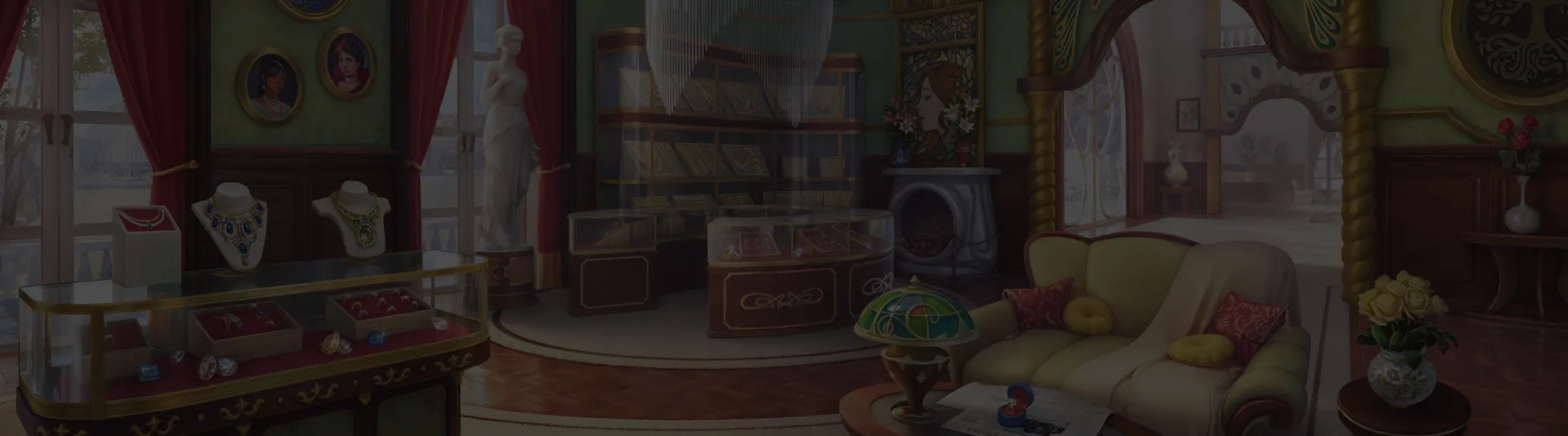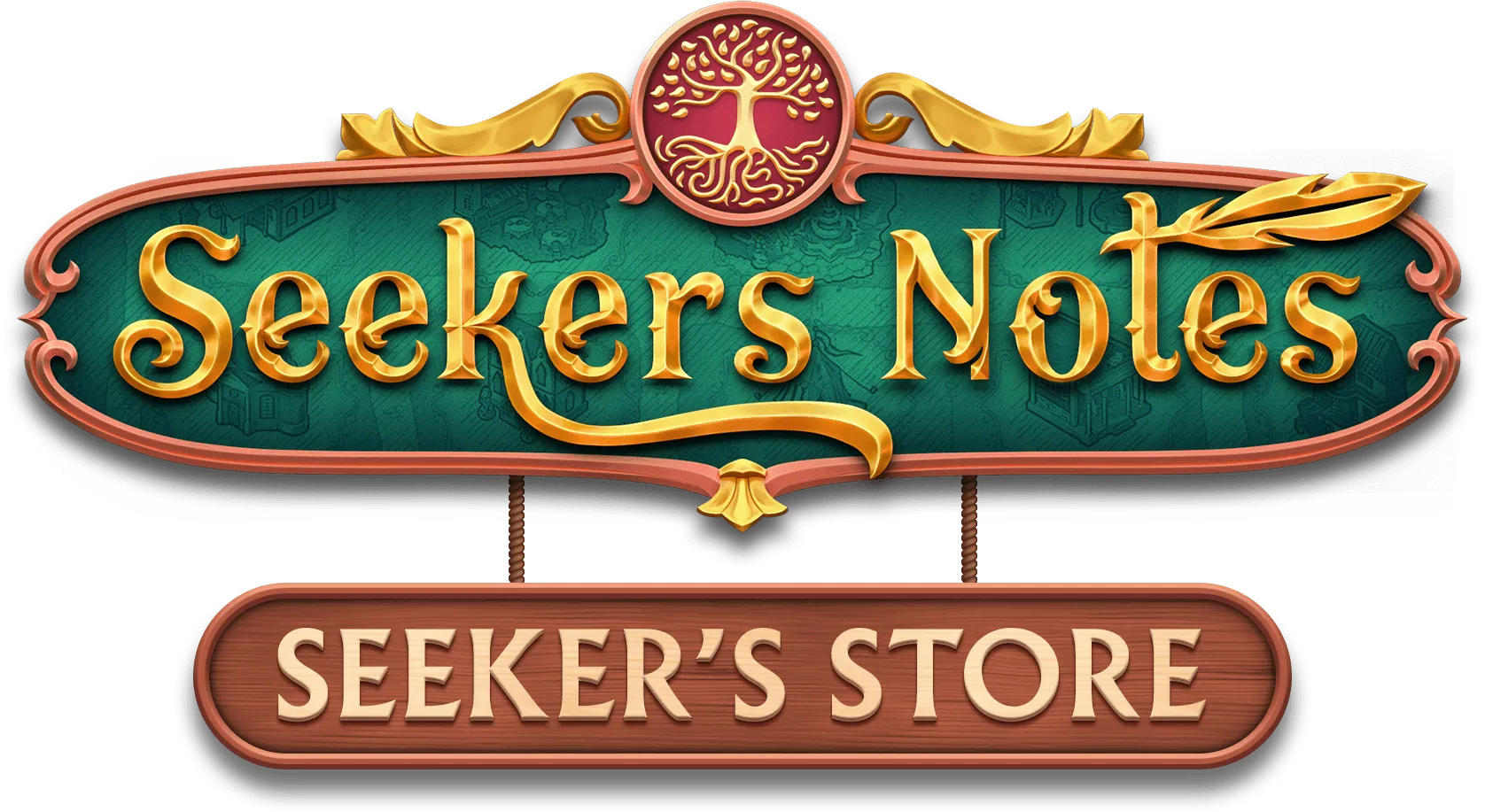Welcome to the official store of Seekers Notes: Hidden Objects!
Premium Access Pass
-
-
-
-
-
-
-
-
Packs
-
-
-
-
-
-
-
-
Rubies
-
-
-
-
-
-
-
-
Daily reward
Login each day of the update and get gifts!
-
-
-
-
-
-
-
-
Secret Shop
For each purchase you make in the Seeker's Store, you receive mycoins, which can be spent in the Secret Shop.
-
-
-
-
-
-
-
-
Enter promo code:
Log in to your account before entering the promo code.
FAQ
What is the Seeker's Store?
The Seeker's Store is the official online store selling goods for the game Seekers Notes. Here you can find in-game items, great-value sets, and offers that aren't available in the game.
Secure payments in the Seeker's Store are provided by Xsolla, and that company's name will be displayed on your payment receipts.
What devices can I access the Seeker's Store on?
Purchases in the Seeker's Store can be made on all devices and platforms that have access to the internet and allow you to launch a browser.
How do I get access to the Seeker's Store?
1. Log in on the Seeker's Store website using your email address or social media account.
2. In the pop-up window, enter your Support ID, which you can find and copy in the game settings.
Please ensure that you have entered your Support ID correctly, as it will only be possible to change the information by contacting our technical support service. You will not have to enter your Support ID again on subsequent visits to the store.
Now you can start shopping.
Will new items appear in the Seeker's Store?
The items in the Seeker's Store will constantly be updated. Follow our pages on social media to stay up-to-date with new offers. You can find links to our pages in game news in the Community tab.
How do I make a purchase in the Seeker's Store?
Before making a purchase, please ensure you are logged in using your email address or social media account and have also linked your Support ID to your account. After that:
1. Select the item that interests you in the Seeker's Store.
2. Select a payment method, enter your details, and confirm the payment.
3. After payment has been processed, the selected item will appear on your game account.
When will I see the items I've purchased in the game?
A window with your purchases will open as soon as you launch Seekers Notes. If you don't see this window when you launch the game, reload the app and check your internet connection.
SCREEN: goods window
Please note: delays in crediting items in-game may occur.
How do I receive a gift from the Seeker's Store?
To receive your gift, log in to the Seeker's Store using your email address or social media account.
A gift is available in the Seeker's Store daily, one per day, for each player.
What is a promo code and how do I activate one?
What is a promo code?
It's a special code that gives you the right to obtain a reward or discount on an item in the Seeker's Store in accordance with the conditions of the promotion under which the promo code was obtained.
How do I get a promo code?
To obtain a promo code for a reward or discount, take part in contests, in-game events, and other activities on our game's social media pages. You can find links to our pages in game news in the Community tab.
How do I activate a promo code?
1. Obtain your promo code.
2. Go to the Seeker's Store website.
3. Log in using your email address or social media account.
4. Enter the promo code in the special field on the lower part of the Seeker's Store page.
5. If the promo code is entered correctly, you will see confirmation of it.
Please note: each promo code has activation dates and conditions of use.
What is the loyalty program?
The loyalty program is a bonus system that allows you to accumulate bonuses for purchases in the Seeker's Store. Bonuses are credited to you for purchases made in the Seeker's Store in the form of mycoins—virtual currency that can be spent on specific types of items.
How do I use my accumulated bonuses?
1. Log into the Seeker's Store using your email address or social media account.
2. Go to the special section of the store with bonus items—the Secret Shop.
3. Use the mycoins you have accumulated to obtain the item you want or a discount on it in accordance with the conditions of the promotion.
Where can I find my Support ID?
You can find your Support ID in the game settings by pressing on the gear icon in the top right corner of the map. Copy your ID by pressing on it in the pop-up settings window.
What do I do if I entered an incorrect Support ID?
If you entered an incorrect Support ID when registering in Seeker's Store, please contact our support team. To do so, go to the game settings and press the Help & Support button.
Please include the incorrect Support ID that you entered when registering in your message.